All the hardware you need is a computer with an Internet access.
The easiest and most professional software to stream is BUTT :Broadcast Using this tool.
You can download it here: https://danielnoethen.de/butt/
If you have an old OS (10.6.8 for example), download an old version here
If you have problems with installing the file, how to repair
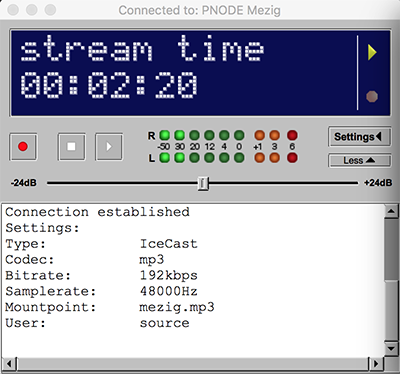
If you have Linux, you can compile it (easily:) : see below
At the first launch you must configure the software. Click the [settings <] button.
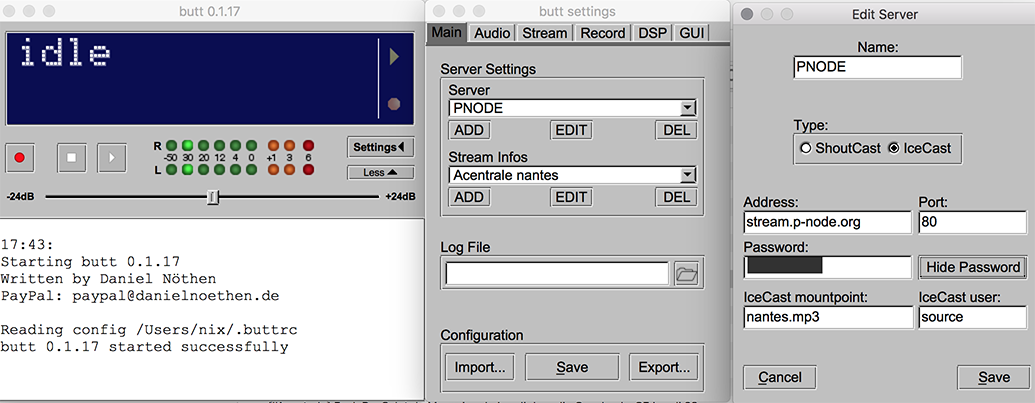
This is the configuration of your streaming server and metadata.
ADD Server
Click Add, and then edit with:
ADD Stream Infos
Click add and then edit with:
This is the configuration of your audio device and streaming encoding.
Main Audio Settings
Streaming
Click play!
The timer should start and you should see : "stream time"
You can listen to your stream on the ∏node homepage. It will appear under the name you have entered. It should be on the top of the list if you entered "Live" as genre in the metadata.
go further with the BUTT manual
1.download the file here https://sourceforge.net/projects/butt/files/latest/download
sudo apt-get update
sudo apt-get install libfltk1.3-dev portaudio19-dev libopus-dev libmp3lame-dev libvorbis-dev libogg-dev libflac-dev libfdk-aac-dev libdbus-1-dev libsamplerate0-dev./configure
make
sudo make installLaunch butt typing "butt" in a terminal
For more infos, see https://danielnoethen.de/butt/manual.html#_install